-
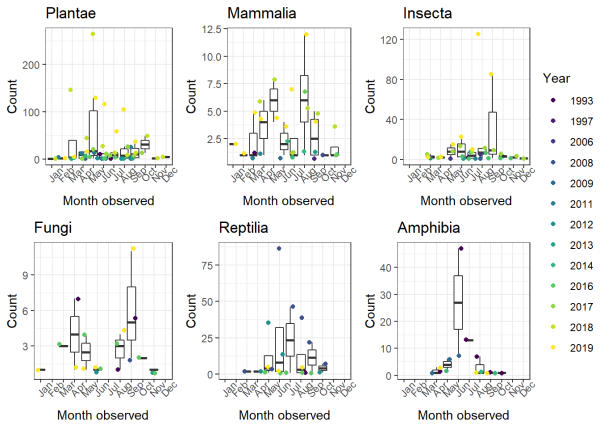
This walkthrough will cover some advanced ways of working with ggplot2. There are a lot of functions and plotting options available in ggplot2, but here I'll be showing a couple of examples of ways to extend your ggplot2 usage with additional packages. This post is less about mind-blowing images as it is useful ways to …
Read More -
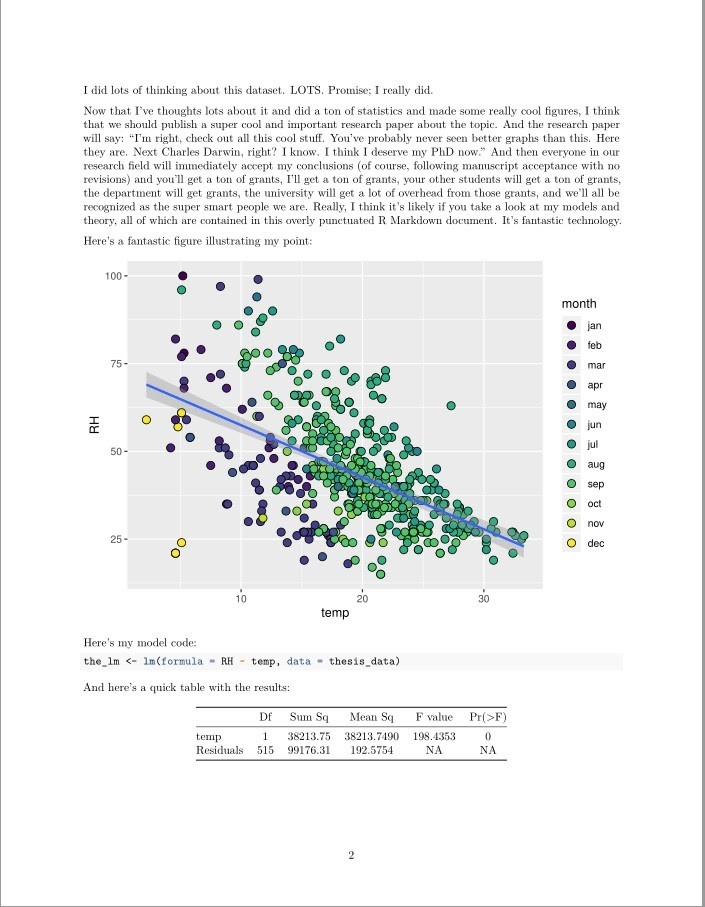
By Matt Brousil Graduate students and other researchers often find themselves pasting figures or tables into Microsoft Word or other word processing software in order to share them with collaborators or PIs. Anyone who has tried to format text and images in the same Word document knows that this is a harrowing …
Read More -
By Alli Cramer 1library(astsa) Lynx Data set For this example, we will be using a Lynx population dataset. You can find the dataset here: the "Annual Number of Lynx Trapped on the Mackenzie River from 1821-1934. From: …
Read More -
Things to Look for as a Beginner These are the three functions that are used during this presentation for webscraping. These are the only functions that are used from the "rvest" package. Everything else in this presentation is base R. read_html() html_nodes() html_table() What is Web Scraping? Web scraping …
Read More -
By Julia Piaskowski Sources Thomas Lumley, Github repo useRfasteR Hadley Wickham, Profiling, Advanced R Dirk Eddelbuettel, Rcpp The Process for Improving Code: (quote from Advanced R) Find the biggest bottleneck (the slowest part of your code). Try to eliminate it (you may not succeed but that's ok). Repeat …
Read More -
By Matt Brousil Making our first shiny app: Shiny is a package developed by RStudio. It allows you to build interactive apps online, displaying data, figures, etc. It's very flexible and only requires that you know how to use R in order to build an app. Once you have an app written, it can be hosted online or even …
Read More -
Mapping in R
Apr 30, 2018 · 10 min read · cowplot grid mapping mapview sf spatial data spData spDataLarge tidyverse tmap ·Post by Dominik Schneider A couple things to note. Spatial/gis functions in R are undergoing a massive change right now. The old stalwart sp has been succeeded by sf (simple features), which is compatible with the open geospatial consortium standards. When you are looking for solutions online, make sure you know which …
Read More -
Author: Alli N. Cramer Shiny is an R package that allows you to create interactive data visualizations. Shiny can create HTML pages which can allow users to generate graphs, maps, etc. based on underlying data and predetermined functions. If you use R Studio, Shiny comes pre-installed and can be accessed by clicking …
Read More -
Author: Stephanie Labou Getting started First, let's read in the date/time data created for this lesson. We'll read in the data with strings as character data, not factors. 1dat_orig <- read.csv("date_time_examples.csv", stringsAsFactors = FALSE) What does this data look like? What structure is it? 1dat_orig …
Read More -
Author: Alli N. Cramer R Markdown R Markdown is an easy way to share and communicate your results from R. Markdown is a simple formatting syntax for authoring HTML, PDF, and MS Word documents that comes with R Studio. To make a new R markdown document, go to File -> New File -> R Markdown. New R Markdown …
Read More